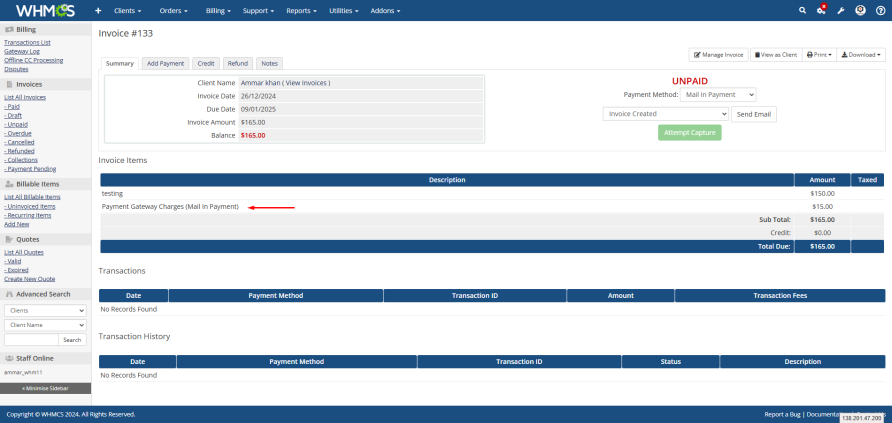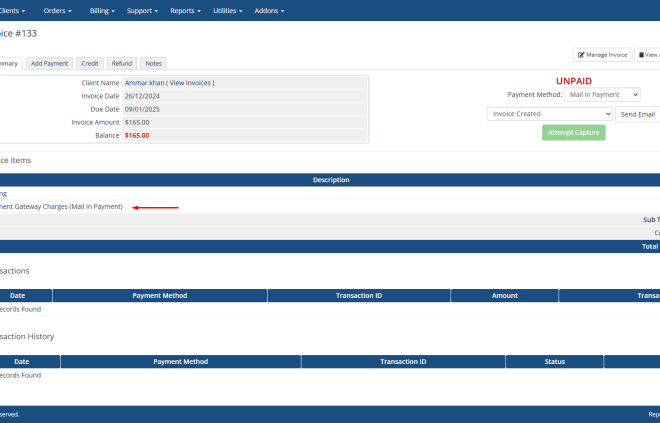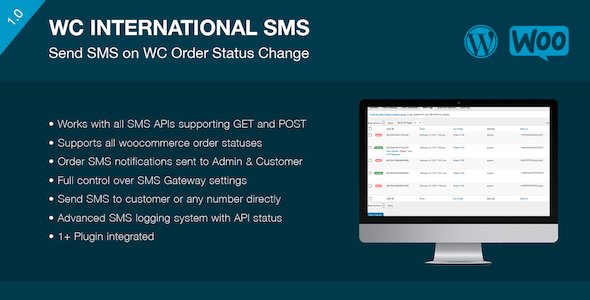Gateway Fee for WHMCS
150,00 ₺
Go Cardless Direct Debit facility charges you, the WHMCS owner, 1% for each direct debit transaction. Should you pay this fee for your customer? Instead, you can set the gateway fee for Go Cardless to be 1% and charge that fee back to your client, afterall, it’s their choice to use this facility.
You can also set the max-fee payable for each gateway – which is useful if you set the fee as a percentage. In the Go Cardless example, they charge 1% fee to a maximum of $4. So therefore, you can set the same terms on this module. Your customer would be charged a 1% convenience fee, and if you set the maximum, at $4 that can be a fair compromise.
Before you use this module on your precious production site – we strongly advise you to install ona development / staging site to test it out.
To install this addon module, upload the gateway_fees directory to /modules/addons/.
Go to your admin WHMCS > Setup -> Addon Modules, active and configure. Your activated payment gateways will be shown there. Against each one, you can set fixed fee price $ and/or % per transaction – and also select if you want to add a max fee and if the fee should be taxable.
To test it, go to any invoice and change the payment method to one that you have added a fee to. It should now show the new fee. This should work for all newly generated invoices too.